
This week’s post comes from the wonderful Andrew Dare, our business operations manager as part of a paid collaboration with Interact. That said, we selected Interact as our quiz platform long before this partnership and have been proud paying customers for over a year.
We create author quizzes not only because they’re fun, but because they’re powerful tools for audience engagement, helping educate authors and making an impact. As a team focused on helping authors like you, we wanted to share our process so that you, too, can create an interactive quiz that not only entertains your visitors but also helps guide them toward meaningful results.
Here’s our step-by-step guide to building your own quiz using Interact:
Step 1: Get insight on what kind of quiz would help your audience
The very first step is to decide what your quiz will be about. Start by asking yourself: What is my audience or clients constantly asking me? What are the questions they google? What do they bring up in consultations, webinars, or coaching calls?
Some examples:
- An aspiring author might wonder, “What kind of writer am I?”
- A busy professional might ask, “Which book idea should I start with?”
- Someone struggling might ask, “What’s holding me back from finishing my draft?”
As a team, we decided to ask our audience on LinkedIn, and they guided us toward our quiz topic. This is a fantastic way to create a quiz that you know is demanded!
Step 2: Build backward—start with results, then write questions
The most common mistake I’ve made when creating a quiz is starting with the questions. What I’ve learned is to begin with the results. After all, the results are the reason people take quizzes. People want clarity, insight, or even just a little entertainment at the end.
Take time to outline your results. Each result should feel distinct, positive, and give them the answer they need. For example, in our own author strength quiz, we use categories like:
- Super Verbalizer—You think out loud and thrive when speaking your ideas.
- Super Ideator—You generate a ton of ideas and need help narrowing your focus.
- Super Learner—You love research and thrive with structure.
- Super Discipline—You’re consistent and benefit from stretch goals.
Once you’ve defined the results, you can reverse engineer your quiz. Something important to keep in mind is how short our attention spans have become, and you want to make sure that your audience finishes your quiz. A good quiz usually has seven to twelve questions, and they should feel like a natural conversation. You might ask about habits, preferences, goals, or even fun “this or that” style choices. But importantly, keep them engaged!
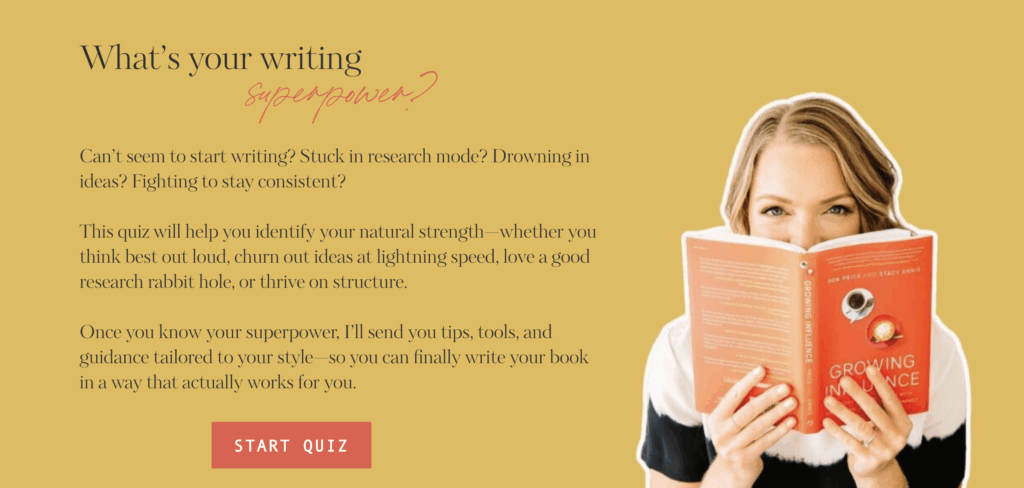
Step 3: Use Interact’s logic tool to score answers
Here’s why we selected Interact as our quiz platform. The platform allows you to assign answers to certain results, which ensures that people are guided to the most accurate result. You can also use branching logic, which means certain answers lead to different follow-up questions. This makes the quiz feel personalized and smart.
For example, if someone says their top goal is “getting published traditionally,” you could show them a follow-up question about literary agents. If another person says “self-publishing,” you could offer them a question about the number of books they would like to print. This branching keeps the quiz relevant and helps users feel like the experience is tailored to them.
Step 4: Add images to keep engagement high
In the social media world where we’re fighting for attention, your quiz won’t keep their focus if it’s just text on a screen. That’s why visuals matter. Interact makes this easy by integrating with Unsplash, a free image library. You can add images to your quiz cover, to individual questions, and to the results pages.
A well-placed photo can break up long stretches of text and help keep the quiz moving. When you’re choosing images, think about your brand style. Do you want something bright and playful? Clean and professional? Stick to one aesthetic so the whole quiz feels cohesive.
Step 5: Connect to your mailing list
Here’s where the quiz becomes more than just entertainment. Interact integrates with major email providers like Kit (formerly ConvertKit). You can use the integration to automatically add people to your list, with their permission, and even tag them based on their quiz result.
For example, if someone gets the result “Super Learner,” they can be tagged in your system as quiz_result: super learner. That way, you can send them emails tailored to their style. This level of personalization makes your follow-up feel helpful, not salesy. However, remember that you’ll need to obtain permission to access their email, so when requesting that personal information, include a compelling incentive, such as a more detailed quiz result or a gift, but make it worth their while!
Step 6: Proofread (yes, really)
It might seem obvious, but proofreading matters. Your quiz is often the first impression someone has of your brand. Typos or confusing wording can undermine your credibility. Read every question and result out loud to check for flow. Make sure your tone is consistent and accessible. If possible, have someone else proofread too. A tool that Stacy uses is to have her PC read the text back to her. Try it! You’ll quickly hear where you’ve gone wrong!
Step 7: Test, test, test
Once you’ve built your quiz and proofread it, don’t just hit publish. You’ll want to test it thoroughly. Take the quiz multiple times yourself, aiming to get each result. Does the scoring work? Does each result feel distinct? Are there any dead ends where the quiz stops making sense?
It’s also worth asking a colleague or friend to test it for you. They might spot things you miss, like confusing language or inconsistent tone. Finally, make sure to test on mobile devices as most people will take your quiz on their phone, so the experience needs to be smooth.
Step 8: Embed your quiz on a landing page
Finally, it’s time to share your quiz with the world. Interact provides embed codes that make it simple to add your quiz to a landing page. On that page, include a strong headline, a clear explanation of what the quiz offers, and a simple call to action.
Think of your quiz landing page like a mini sales page, but instead of selling a product, you’re inviting people into an experience. Keep it clean, clear, and engaging.
Wrapping up
Building a quiz with Interact isn’t just about creating something fun (though it is fun!). Done well, it becomes a powerful tool to engage your audience, answer their most pressing questions, and guide them toward meaningful results. By using the They Ask, You Answer approach, you’re ensuring your quiz will always feel relevant and valuable.
If you follow these steps, your quiz won’t just entertain. It will educate, inspire, and ultimately help you build a stronger connection with your audience.
Comments +