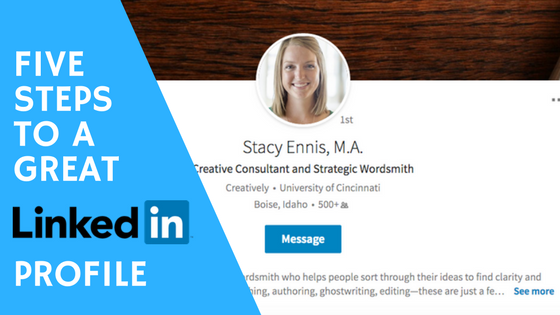
A couple of years ago, I was one of those people who bemoaned, “Ah, my LinkedIn profile! I’ll get it updated . . . someday.”
Yet week after week, month after month, it sat on my “when I have time” list. It didn’t seem important enough to spend focused effort making it awesome. Plus, I had other pressing things on my list. Like, you know, client work.
During my LinkedIn Procrastination Stage, I attended workshops and read articles about how important a great LinkedIn profile is. Yet I didn’t make it happen.
Looking back, I think the big challenge was that everything I learned felt way too complex. I wasn’t ready to spend an hour a day making the most of LinkedIn. I simply wanted to create a powerful profile that would quickly and effectively communicate who I am, who I serve, and how I help others.
I wanted my profile to feel like people were meeting me before we ever connected.
Eventually, I brought together much of what I learned, combined it with my decade-plus experience in creating powerful content, and updated my profile. Within two weeks, I got a new client through LinkedIn, and since then, I’ve steadily attracted wonderful people who I am lucky to serve through consulting or writing.
I don’t want you to make the same mistake I did—putting off updating your profile because it seems too daunting or time-consuming. Creating an awesome LinkedIn profile is really not as difficult as it seems. Set aside an hour or two and make it happen. Here are five steps for creating a great profile.
1. Update your picture.
The profile picture is key. Pick a photograph that’s representative of your personality. If you haven’t had professional photos done recently (or ever), it’s time to get some done. Also, make sure your photo looks like you. While, yes, you want to represent your best, it shouldn’t be so far removed from how you actually look that people are surprised when they meet you.
I suggest a front-facing photo looking directly into the camera. Smile. Be friendly and warm. People want to feel like they’re meeting you when they visit your profile.
2. Write a simple, clear headline.
The headline is the bit of text that appears just under your name. If you work at a company, you’ll likely already have a headline in your LinkedIn profile reflective of your job title. Keep in mind—and this is important—your LinkedIn profile isn’t about the company you work for. It’s about you. You don’t have to use your job title as your headline, and I encourage you to be creative and choose something that’s reflective of where you are in your life and leadership. If you choose to keep your job title as your headline, simplify it as much as possible so it’s easy to scan.
Other tips: Avoid acronyms and jargon in your headline, and limit punctuation (such as / or “). Keep it short and sweet.
The keys? Simple, scannable, interesting. My current headline, for example: “Creative Consultant and Strategic Wordsmith.” Intrigued? I hope so.
Keep in mind, too, that a headline isn’t static. I play with mine every so often, and you should feel free to, as well.
3. Write a killer summary.
The summary is where people get to “meet” you. Unfortunately, too many LinkedIn users leave this section blank or include a couple of poorly constructed sentences that read more like an obituary than an intriguing introduction. Instead, use the screen space to introduce people to who you are, what you do, and the results you’ve seen in your work. Give them a window into your personality.
For example, check out these summaries by TSheets CEO Matt Rissell. and Capree Bell, manager in recruitment for Teach for America. Don’t you feel like you know them after reading their summaries?
A few more tips: Use personal pronouns (I, me). Don’t be stuffy—let your personality shine through. Mention a few impressive results of your work, but don’t make the summary a long list of your accomplishments. Avoid jargon. Show that you know your stuff without causing people’s eyes to glaze over from too many industry-specific terms.
For a basic structure, here’s one great approach:
Paragraph 1: Summarize who you are, who you serve, and what you’re passionate about. Include a clear, one-sentence statement somewhere in this paragraph that sums up your passion and expertise.
Paragraph 2: Tell about your background and the awesome, eyebrow-raising things you’ve done.
Paragraph 3: Share a bit about your personal interests.
Finally, to make your profile searchable, I suggest including a bulleted list of your specialties. See how I do it here. And if jargon is important to demonstrate expertise, this is a great place to include industry-specific terms.
4. Update your experience.
Your LinkedIn experience section shouldn’t simply be a copy/paste from your résumé. Make it interesting. Focus on the results, not simply job responsibilities. You can use some jargon in this section, but keep it as simple and clear as possible so anyone can understand it. Again, remember: simple, scannable, interesting.
You can write bulleted lists like social media strategist Lisa Rodriguez, or you can take a simpler narrative approach like I do in my profile. How you should write this section depends on who your audience is, so keep in mind who you hope will read your profile as you craft your descriptions for each position.
5. Get and give recommendations.
Even one recommendation on your LinkedIn profile speaks volumes. One way to gather recommendations is to connect with colleagues and commit to “trading” recommendations on LinkedIn. (Of course, ask for an honest recommendation, and don’t pad theirs, either.)
Don’t be afraid to ask a client or even your boss for a recommendation. If clients have already written testimonials for your website or other collateral, send them a request—simply scroll down to the Recommendations section, click “Ask to be recommended,” and follow the steps to send an e-mail with a link to a page where they can publish a recommendation. Make this step easy by including their testimonial in the message, so all they have to do is copy and paste it into their recommendation.
Ask for recommendations now rather than rushing to gather several before looking for a job or new client. You never know when an opportunity will happen upon your LinkedIn profile. Be ready for it.
6. BONUS: Write an article (or several!).
To gain influence on LinkedIn and increase the likelihood of being found by the clients, customers, or hiring managers you’re hoping to attract, consider writing an article about something relevant and useful. Doing so keeps you in people’s minds, establishes your expertise, and shows that you’re committed to your area of thought leadership.
How often should you post? Most experts recommend sticking to a weekly schedule, but if you’re new to creating content, monthly is a great goal. A good rule of thumb is to make sure to get 3x use out of your content, so if you have a website, I recommend posting your article as a blog there first, then on LinkedIn, and then on Facebook or another platform.
But don’t worry about how to grow an audience yet. Start with building influence. Form the habit of sharing your thoughts through writing. Once you’ve taken that step a few times, you can start working on social strategy.
That’s it for now. Just jump in and get it done. I promise it’ll be worth the effort.
If you have any additional pieces of advice or links to great LinkedIn profiles, please share in the comments. And if you update your profile, please post a link!
Happy LinkedIn-ing,
P. S. Here’s a useful article on LinkedIn character counts for each of the pieces above.

I’ve added nearly every published project I’ve worked on. It might look like overkill to some, but I think it helps drive the point home that I’m invested in my client work. I haven’t asked for recommendations in a while, but it’s a good practice to do so. Give or take, I update my resume every couple of months and make sure those changes are reflected on LI. A few years back, I spent countless hours overhauling my resume. That’s when I told myself I did not want to go through that ordeal again. Now the small updates are much more manageable. I’ve yet to post articles on LI, but can see the worth of doing so.
Great point, Jeri. As I was working on this article, I looked at my publications section and realized it could use some work. For creative entrepreneurs of any kind, I agree listing publications is important. I like that you use yours as a running narrative of your work and accomplishments. Now I have something to add to my list! This time, I won’t put it off quite so long. 🙂
I’ve been waiting to read this article until I was ready to update my LinkedIn profile. I appreciate your guidance on how to get started, as well as examples of how others have approached their introductions. I’ve finally started the process! I updated my introduction, and I suspect I will tweak it more as I go along, but I feel great that I’ve finally started working on it. I’ve put it off for too long. https://www.linkedin.com/in/kim-foster-31429164/
As I’m considering my long-term approach to increasing my influence and reach, I think it is a good idea to tweak my bio for the different sites where it will be posted so each site won’t read the same. For instance, when I get my website up and running, the information there will reinforce what’s on LinkedIn or on other sites I’m affiliated with but with different wording.
I think it will take a little time to get my profile to the next level, but I feel good about the start I have made. I’m inspired to keep moving forward!
You’re making great progress, Kim! Thanks for your comment and for continuing the conversation. You’re right—tweaking the bio to fit a particular site is smart. I see too many people simply copy/paste without considering the needs of the audience (rule #1 in writing, right?). I appreciate you sharing your process.